Previous
Alert on machine telemetry
You can remotely operate any configured machine and visualize and aggregate its data using a custom control interface by creating a teleop workspace.
Create a workspace
Log into Viam.
Navigate to the FLEET page’s TELEOP tab. Create a workspace by clicking + Create workspace. Give it a name.
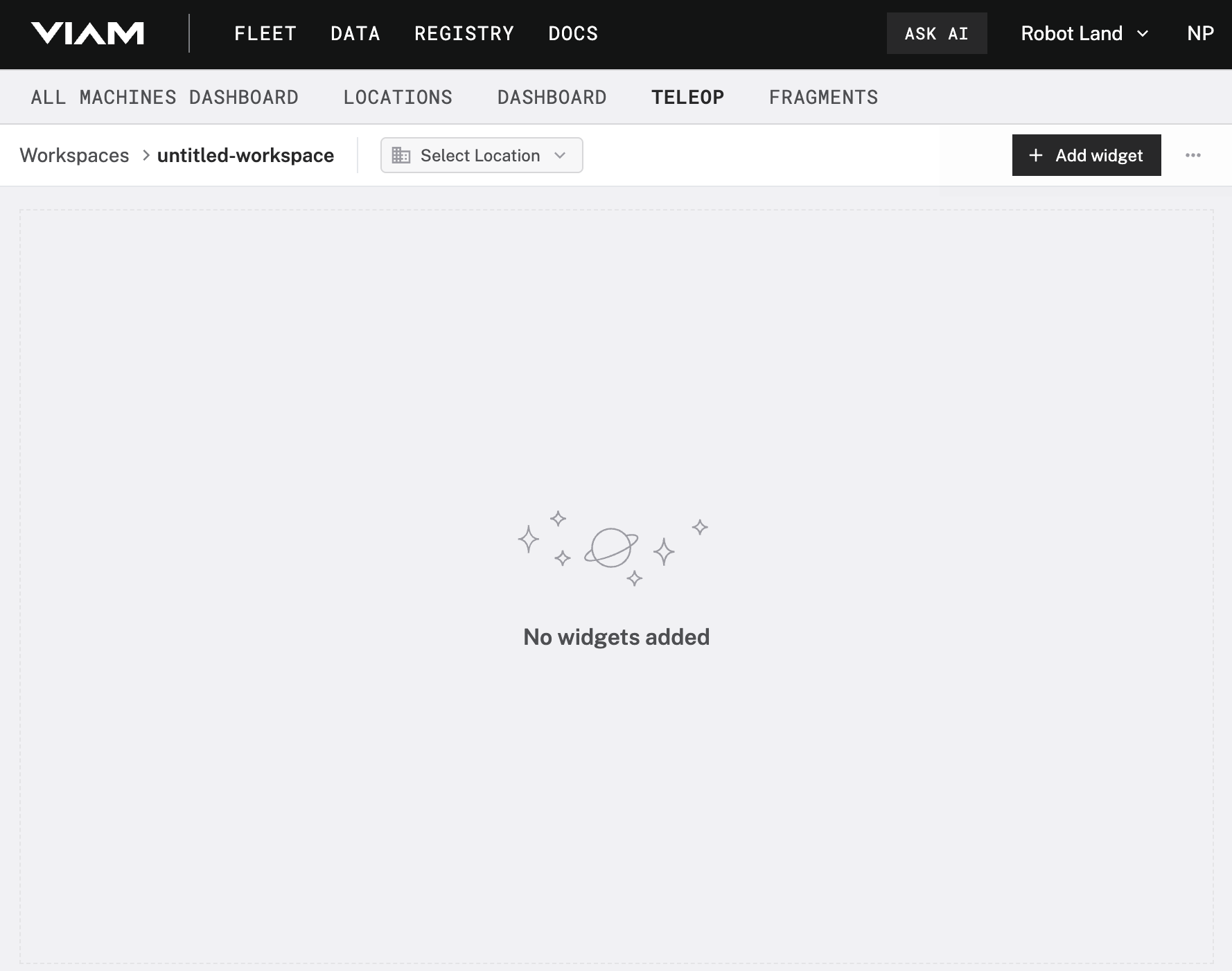
Add widgets
Click Add widget and select the appropriate widget for your machine. Use the widget header to configure the panel. Repeat as many times as necessary.
Select a location and a machine
Now, select a location and a machine. This will make your widgets connect to your machine.
Your dashboard now shows the configured widgets for the data from your machine:
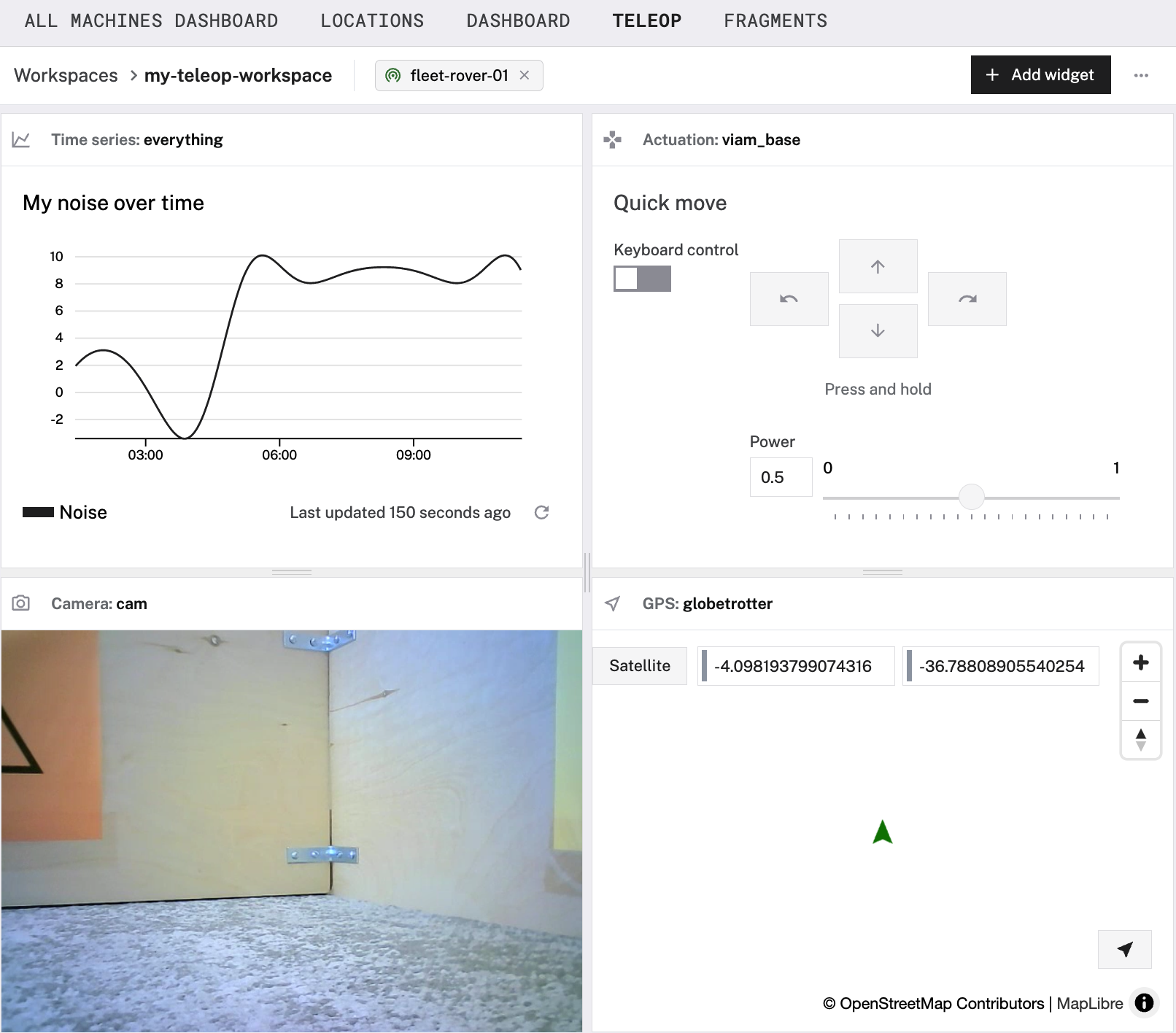
Was this page helpful?
Glad to hear it! If you have any other feedback please let us know:
We're sorry about that. To help us improve, please tell us what we can do better:
Thank you!